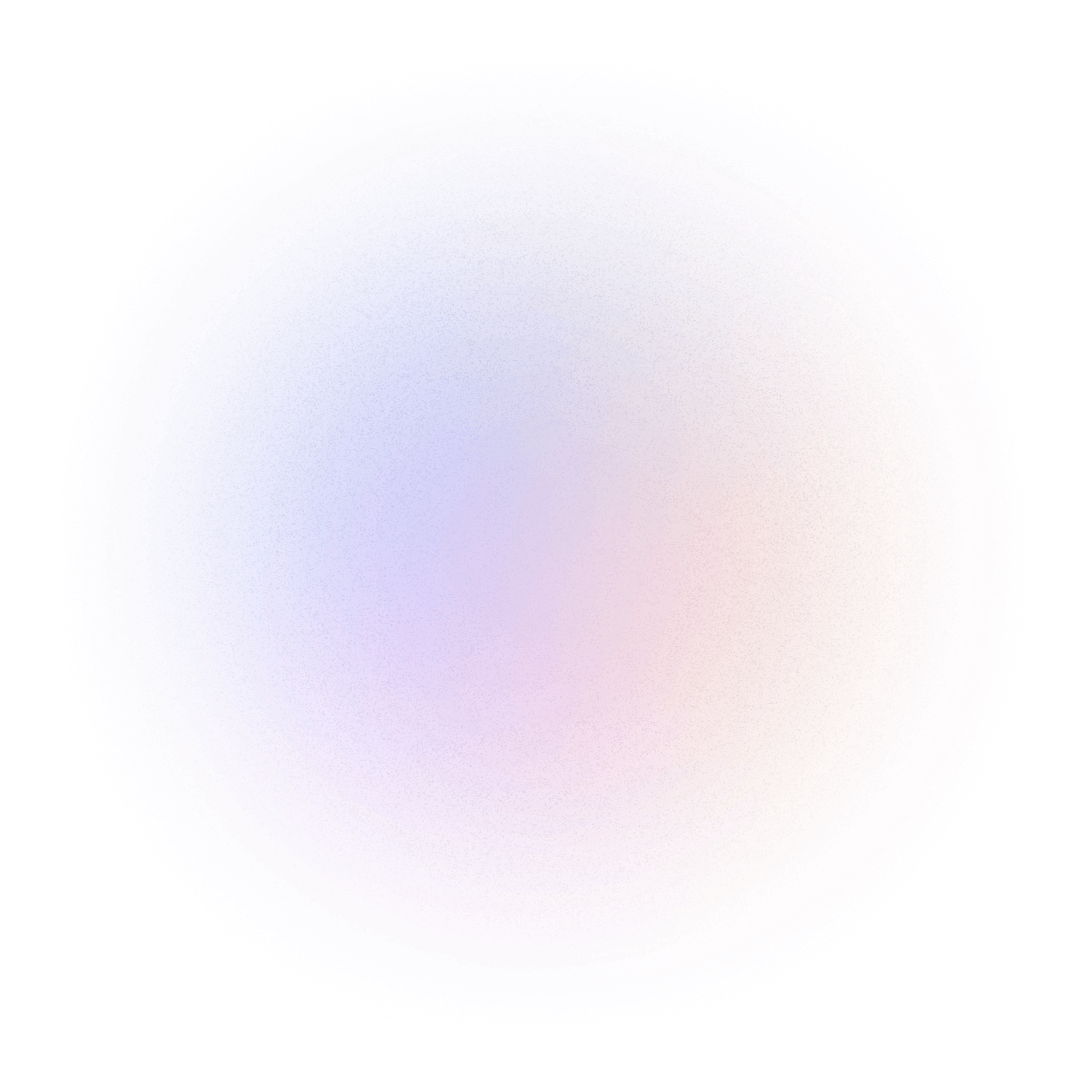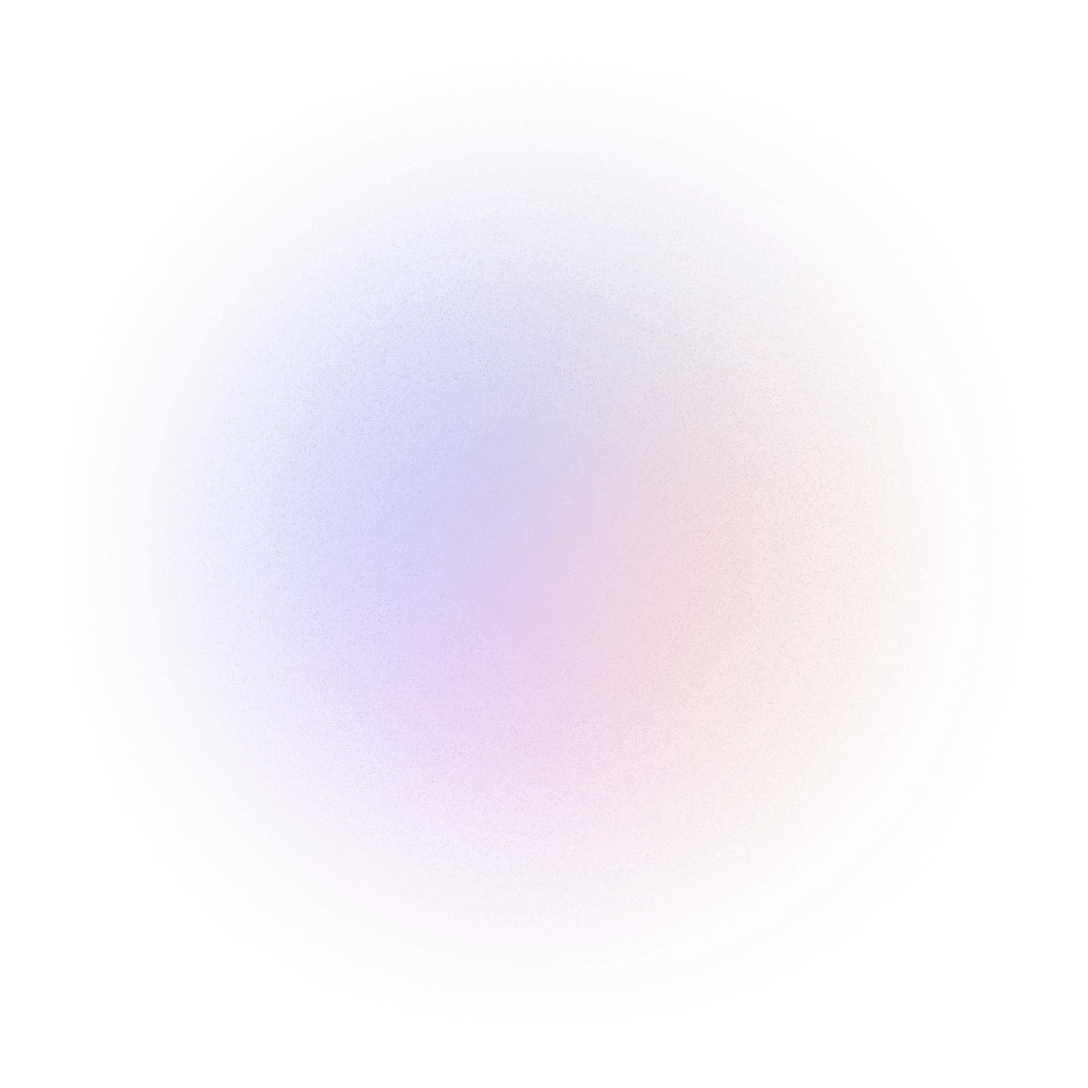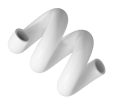Where to Host a WordPress Website?
Choosing the right hosting for your WordPress website is one of the most critical decisions you’ll make. A good hosting provider can ensure your website runs smoothly, stays secure, and loads quickly for your visitors. But with so many options available, it can be overwhelming to pick the right one. In this guide, we’ll explore the best options for hosting WordPress websites, their pros and cons, and how to choose the right plan for your needs.
1. Types of Hosting for WordPress Websites
Before diving into hosting providers, it’s essential to understand the different types of hosting available for WordPress:
a. Shared Hosting
Shared hosting wordpress is a budget-friendly option where multiple websites share the same server resources. It’s best for beginners and small websites with low traffic.
- Pros: Affordable, beginner-friendly, and easy to set up.
- Cons: Limited resources, slower performance during traffic spikes, and less secure.
b. VPS Hosting (Virtual Private Server)
VPS hosting provides dedicated resources within a shared environment. It offers more control and better performance than shared hosting wordpress.
- Pros: Better speed and scalability, customizable server settings.
- Cons: Higher cost, requires technical knowledge.
c. Managed Hosting WordPress
This type of hosting is specifically designed for Hosting WordPress websites, with features like automatic updates, backups, and optimized performance.
- Pros: WordPress-specific support, enhanced security, and great performance.
- Cons: More expensive than shared hosting.
d. Cloud Hosting
Cloud hosting uses multiple servers to ensure better reliability and scalability. It’s suitable for growing websites and businesses.
- Pros: Highly scalable, reliable, and fast.
- Cons: Can be expensive and complex for beginners.
e. Dedicated Hosting
Dedicated hosting wordpress website provides an entire server for your website. It’s ideal for high-traffic websites or businesses requiring maximum control.
- Pros: Full control, excellent performance, and robust security.
- Cons: Expensive and requires advanced technical skills.
2. Best Hosting Providers for WordPress Websites
Here’s a list of trusted hosting providers and their standout features:
a. Bluehost (Best for Beginners)
Bluehost is officially recommended by WordPress.org and offers affordable plans, excellent customer support, and a beginner-friendly interface.
- Key Features: Free domain for the first year, free SSL, 1-click WordPress installation.
- Best For: Small blogs, personal sites, and beginners.
b. SiteGround (Best for Support and Speed)
SiteGround is known for its top-notch customer support and optimized hosting for WordPress.
- Key Features: Daily backups, built-in caching, managed updates.
- Best For: Small businesses and growing websites.
c. WP Engine (Best for Managed Hosting)
WP Engine is a premium managed WordPress hosting provider with features tailored for high-performance websites.
- Key Features: StudioPress themes, staging environments, automated backups.
- Best For: High-traffic websites and eCommerce sites.
d. DreamHost (Best for Value)
DreamHost offers a mix of affordability and performance, with plans specifically optimized for WordPress.
- Key Features: Free SSL, unlimited traffic, and 97-day money-back guarantee.
- Best For: Bloggers and small businesses.
e. Kinsta (Best for Advanced Users)
Kinsta is a high-end managed WordPress hosting provider built on Google Cloud Platform.
- Key Features: Lightning-fast performance, automatic scaling, and robust security.
- Best For: Enterprises and websites requiring superior performance.
3. How to Choose the Right WordPress Hosting
When deciding where to host your WordPress website, consider these factors:
a. Performance (Speed and Uptime)
Your hosting provider should guarantee fast loading times and at least 99.9% uptime. Look for SSD storage, built-in caching, and a Content Delivery Network (CDN) for better performance.
b. Security Features
Ensure your hosting plan includes features like SSL certificates, firewalls, malware scanning, and DDoS protection.
c. Scalability
If you expect your website to grow, choose a hosting provider that allows you to upgrade seamlessly to a higher-tier plan.
d. Ease of Use
For beginners, a hosting provider with a simple control panel (like cPanel) and 1-click WordPress installation is ideal.
e. Customer Support
Choose a provider with 24/7 support via live chat, email, or phone. Reliable customer support is crucial when you encounter technical issues.
f. Pricing
While affordability is important, don’t compromise on essential features. Compare plans and look for introductory discounts.
4. Why Good Hosting Matters for WordPress
Your hosting provider plays a significant role in your website’s success. Here’s why:
- Faster Loading Times: Speed affects user experience and SEO rankings.
- Improved Security: A secure hosting provider protects your site from hacks and malware.
- Better Reliability: Downtime can hurt your reputation and revenue; good hosting minimizes interruptions.
- Scalability: As your traffic grows, reliable hosting ensures smooth performance without crashes.
5. Common Hosting Mistakes to Avoid
a. Choosing Based Solely on Price
While budget-friendly hosting is tempting, it might lack essential features like backups or good customer support.
b. Ignoring Reviews and Reputation
Always research reviews from reliable sources to ensure the hosting provider delivers on its promises.
c. Not Considering Future Growth
If you’re planning to scale your website, choose a provider that offers flexible plans for upgrades.
d. Using Free Hosting Services
Free hosting may seem appealing, but it often comes with slow speeds, ads, and limited support.
Conclusion
Choosing where to host a WordPress website is a decision that impacts your website’s performance, security, and success. Providers like Bluehost, SiteGround, and WP Engine are excellent choices for various needs and budgets. By understanding your requirements and researching hosting providers thoroughly, you can select the best hosting for your WordPress site.
- Where to Host a WordPress Website?
- Can a WordPress Website Be Hacked?
- Why Your WordPress Website Is Slow (And How to Fix It)
- Top Web Development Trends in 2024, You Need to Know
- How to Design WordPress Website with Elementor For Free
Can I host a WordPress website for free?
Yes, free hosting is available, but it often comes with limitations like ads, slower speeds, and poor security. It’s best for testing or non-critical websites.
What is the best hosting for a WordPress beginner?
Bluehost, Hostinger, Namecheap & SiteGround is a great option for beginners due to its affordability, ease of use, and WordPress integration.
Is managed WordPress hosting worth the cost?
Managed hosting is ideal for high-traffic or business websites because it offers better performance, security, and specialized support.
Can I switch hosting providers later?
Yes, most hosting providers offer migration services to help you move your website without downtime.
What is the cheapest hosting for WordPress?
Shared hosting plans from providers like Bluehost, DreamHost, Hostinger, Namecheap are some of the most affordable options for WordPress hosting.